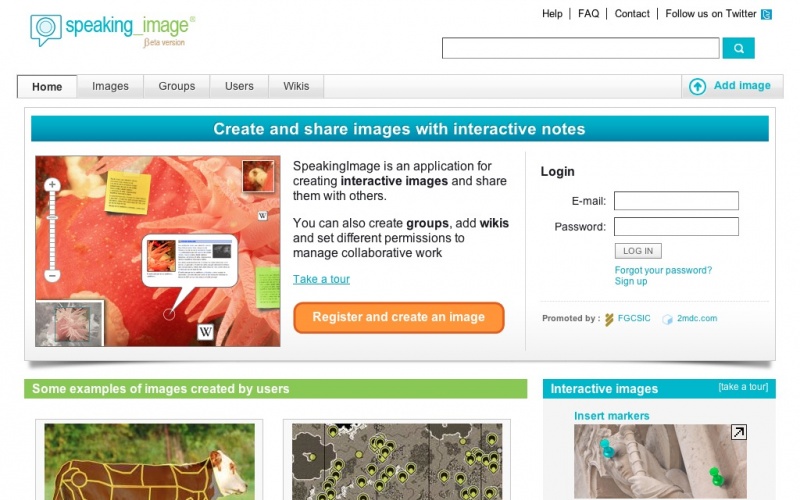
We are very proud to announce that we have just launched a beta version of Speaking Image (http://www.speakingimage.org). Speaking Image is an Open Source web application built on top of Drupal and Open Layers for the collaborative annotation of images.
Speaking Image has been developed by http://www.2mdc.com in collaboration with Fundación General CSIC (General Foundation of the Spanish Research Council - http://www.fgcsic.es/) as part of a general agreement to develop Open Source tools for the R&D community. The Fundación General CSIC seeks to promote quality research and lend its support and tools to researchers right from the early stages in their scientific careers.
Speaking Image allows users to upload high-resolution images, it creates a navigable map out of them, provides a set of tools to add information over specific areas of the image and allows for interaction with other users through standard social network tools.
Speaking Image: the app
The idea of developing Speaking Image came from the frequent need to comment or annotate images online and the lack of a web application to perform this task. In the past, this process required editing the image with some specific desktop software before it could be uploaded to a website, which was neither convenient nor efficient.
Speaking Image aims to fill in this gap offering a flexible and open environment where users can upload and interact with images in real time with the only requirement of a browser with JavaScript support. The potential usage of Speaking Image includes a wide array of possibilities such as artworks, astronomical images, medical scans, press photos, etcetera.
The core of the application is built on top of Drupal 6, and makes extensive use of its modularity and granularity. The application can be easily customized and adapted to the needs of particular users.
With the help of Speaking Image you can:
- Upload images that are automatically converted into a “navigable map” that the user can zoom and browse (something particularly useful for big high definition images).
- Draw polygons, lines and add markers on the images and distribute these elements in different layers that can be hidden to facilitate its visualization and edition.
- Create a wiki with multiple articles associated to an image.
- Create groups and upload images with different sets of permissions for edition and visualization (group wise or user wise).
- Revert to previous versions with the integrated version control.
- Use an API (ala YouTube or Google Maps) to visualize the images on other websites (not publically available yet).
- Customize the look&feel and the editing tools.
- Integrate Google, Yahoo or Open Street Maps (not publically available yet).
To illustrate all these features you can think of a photograph of a mountain range where you plan to go for a hike. Once you upload the image you can point specific spots, you can make a note about a particular point of interest for photography in the route, set areas to avoid and even create a full-featured article associated with the main image or any particular point of interest. Afterwards, you can send a link to your friends where they can check the image with all your annotations or you can embed the image on your own website or blog.
Speaking Image features up to 9 layers of information per file but this number can be higher on a custom installation. Following the example of the mountain range, you could add a layer with meeting points, another one with alternative routes and another one with places to photograph.
Speaking Image collaboration features allow you set very specific permissions on your images, so that only users within a certain group can edit or view the picture, grant permission only to selected users or even lock the file so that only the owner can view and/or edit it.
Speaking Image runs on devices with touch screens, but it currently does not have support for editing or multi-touch gestures on these devices. These features will be available soon. Speaking Image includes also support for graphic tablets and Digital Whiteboards.
Technical info about Speaking Image
Speaking Image needs a reasonably modern browser with JavaScript support to run. It has been tested on Internet Explorer 7, 8 and 9, Safari 4, Chrome 6, Firefox 3.2, 4 and Opera 9. We highly recommend using the latest versions of these browsers for better performance. On the Server side, Speaking Image runs on any server that supports PHP 5.2 and MySQL 5. APC or MemCache is highly recommended.
In the process of developing Speaking Image we created 26 new modules that will soon be released under GPL license:
- block_detail_group : Shows the name, description, group image, tags and sexybookmarks of a group on the front page.
- block_groups_featuring_image : Lists the groups that contain a particular image
- block_links_article: Lists Wiki articles related to an image.
- block_links_wiki: Offers details of the images and articles related within a Wiki.
- block_node_revisions_images: Compare revisions of image annotations and Wikis.
- block_related_nodes: Displays related content to a specific element.
- block_related_tags: Within a particular search, lists the tags with similar names.
- block_sitemap: Shows the Sitemap.
- block_text_group_members: Lists the members of a group.
- block_tops_users_home: Lists the most active users.
- custom_activity: Shows the activity statistics on the web.
- custom_ajax_wikis: Internal module. Returns the wikis assigned to an image.
- custom_breadcrumb : Modifies the standard Drupal Breadcrumb.
- custom_featured_content: Administration interface for featured images and wikis.
- custom_filters: Filters content searching for non allowed characters.
- custom_image: Makes a little modification on the review views.
- custom_namespaces: Allows special changes in the style of the forms.
- custom_og: Offers more options for groups.
- custom_openlayers: Creates the tiles for Open Layers and loads the associated JavaScript functions.
- custom_profile: User profile with new options.
- custom_unique: Checks that human readable URLs are unique.
- custom_views: Changes properties of ordered lists.
- custom_wiki: Offers more options for Wikis.
- statistics_wikis: Manages Wiki statistics.
- views_saved_searches: Saves last user’s searches.
- coherent_access: Manages permissions for individual contents (based on the module with same name).
You have a set of video tutorials showing the basics of Speaking Image on our help page: http://www.speakingimage.org/help or you can test Speaking Image at http://www.speakingimage.org where you can upload your own images and annotate them. Enjoy!!
Speaking Image will be available as a downloadable package for the Open Source Community early this spring.
This is a site quite like SocialWhiteboard
you guys are the best.. we hope to hear more of the updates...